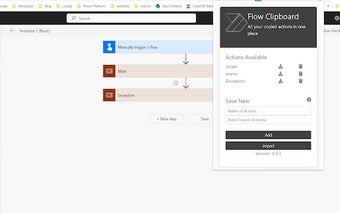Power Automate Flow Clipboard: Action Clipboard Library for Power Automate
Power Automate Flow Clipboard is a useful Chrome add-on developed by WyattDave. It falls under the category of Browsers and specifically the subcategory of Add-ons & Tools. This free program allows users to save any action, including nested containers, to their own clipboard within Power Automate flows.
One of the main features of Power Automate Flow Clipboard is the ability to export actions to your device and share them with others. This allows for easy collaboration and sharing of workflows. Additionally, the program allows users to review all actions and inputs contained within the clipboard item, providing a comprehensive overview of the saved actions.
Using Power Automate Flow Clipboard is simple. To save an action to the clipboard, users can copy the action and open Flow Clipboard. They can then add the action and press Ctrl+v in the "Paste Copied Action(s)" section. To add the saved action to a flow, users can open Flow, open Flow Clipboard, click on the required action name, and press Ctrl+v.
Power Automate Flow Clipboard also offers an additional shortcut for quick access. Pressing Alt+c opens Flow My Clipboard, providing a convenient way to access the clipboard.
Some upcoming features of Power Automate Flow Clipboard include the ability to sync the clipboard across devices and share actions by email. These features will further enhance the functionality and usability of the program.
Overall, Power Automate Flow Clipboard is a valuable tool for Power Automate users, allowing them to easily save, review, and share actions within their workflows.